Call view
The Call view screen displays a live list of calls, showing each call the moment it is received from your telephone system(s) and successfully processed by TIM Plus. The call list is arranged so that the most recent calls are at the top of the list.
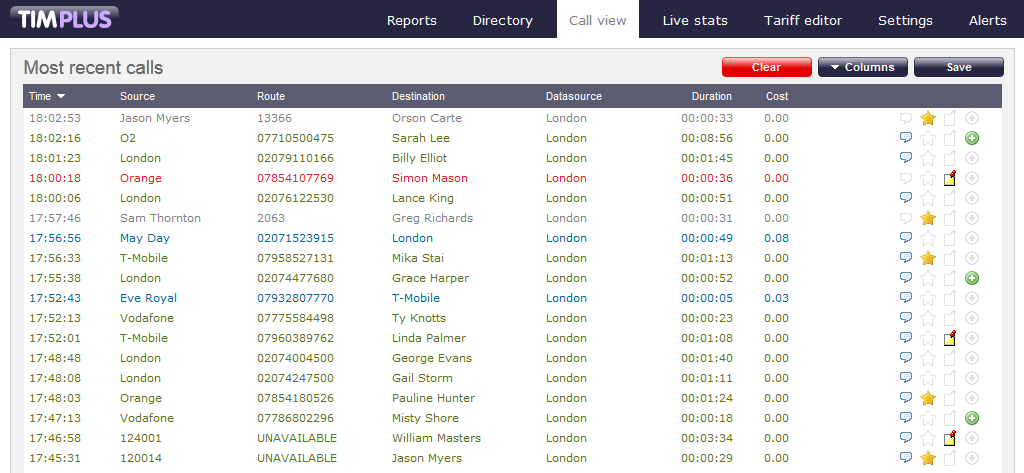
Each call type is colour-coded using a system-wide colour scheme, as follows:
- Green: Incoming calls
- Light green: Answered transferred calls
- Blue: Outgoing calls
- Light blue: Outgoing non-connected calls
- Grey: Internal calls
- Mauve: Internal non-connected calls
- Red: Abandoned DDI (Direct Dialled In) calls
- Pink: Tandem calls
info
The calls you see in the Call view screen pertain only to the area to which the logged-in user has been granted access; administrators see calls from all sites.